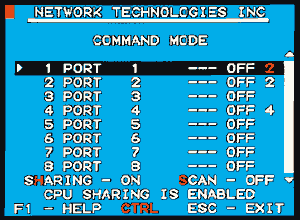Control
- Female DB9 connector.
- Baud rate 300 through 9600, DIP switch selectable.
- Use DIP switches to address up to 15 units, all of which can be daisy-chained and controlled by one serial port.
- Seven segment displays show what input is connected to each output.
- Download RS232 protocol manual

|
Commands
- RS - causes switch to reset so that IN1 connects to OUT1, IN2 connects to OUT2.
- CS - causes one INx/OUTx connection to occur.
- CA - causes all inputs to connect to specified output.
- RO - reads what input is connected to specified output.
- RU - reads size of matrix, reports number of inputs and number of outputs on specified switch.
|