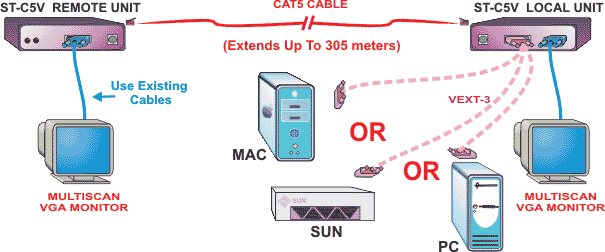CAT5 VGA Video Extender, Monitor ExtensionRemote Monitor CAT 5, Extend Video 305 meters |
||
VGA Extender via CAT5
Extend VGA video up to 305 meters away without degradation.
Also known as: VGA extender, cat5 monitor extender, remote monitor, extend video.
 XTENDEX™ ST-C5V Local Unit (Front & Back) |
Features & Applications |
The XTENDEX™ Video Extender extends the distance between a video source and a VGA monitor using CAT5 UTP cable. Each video extender consists of a Local Unit connected to a computer or the output of an NTI switch and a Remote Unit connected to a monitor or the input of an NTI switch. The Local and Remote units are interconnected with CAT5 cable through RJ45 connectors.
| |
Specifications | |
Local Unit
Power
Warning!
|
Remote Unit
Power
Video Quality Adjustment
|